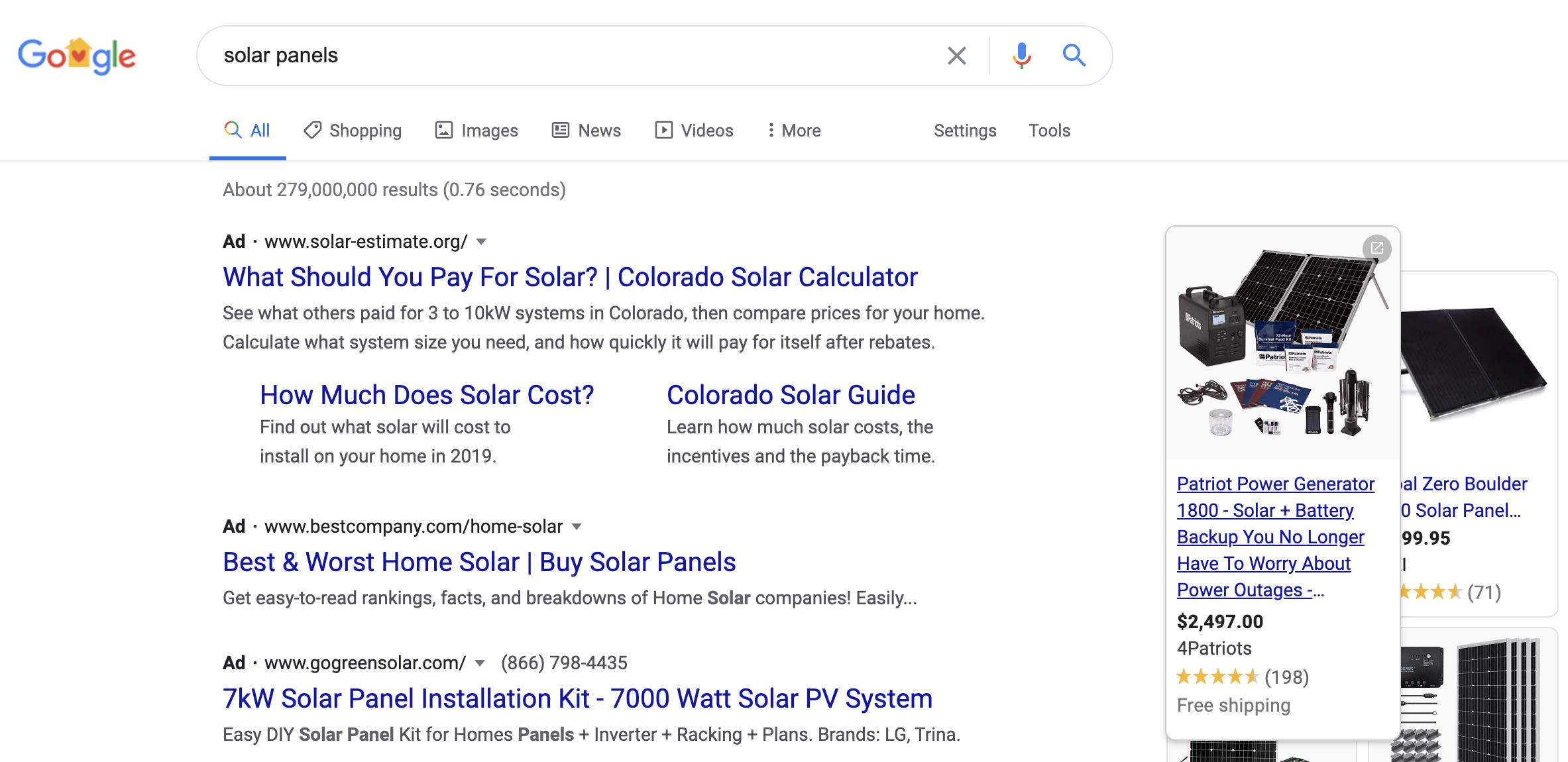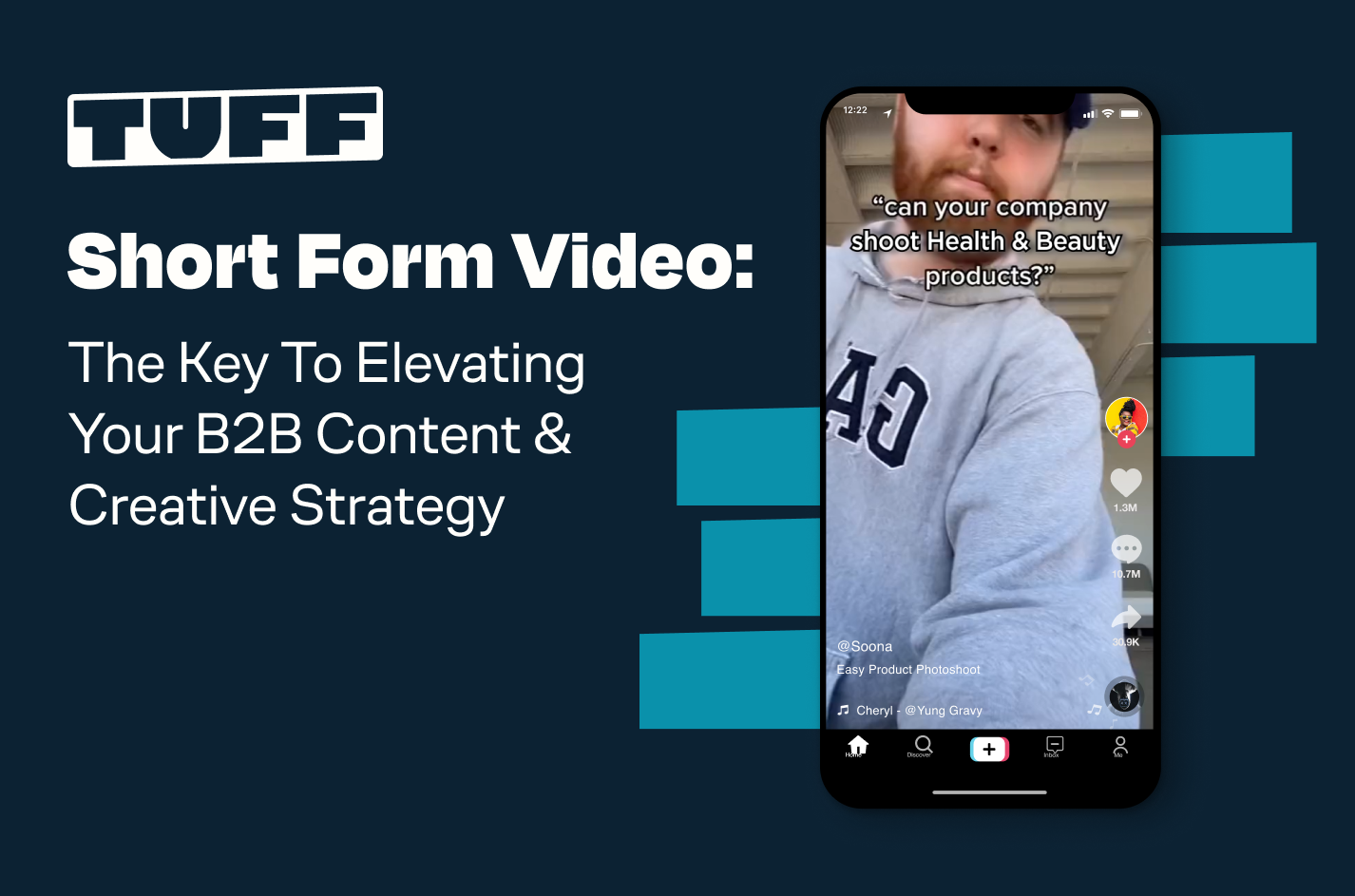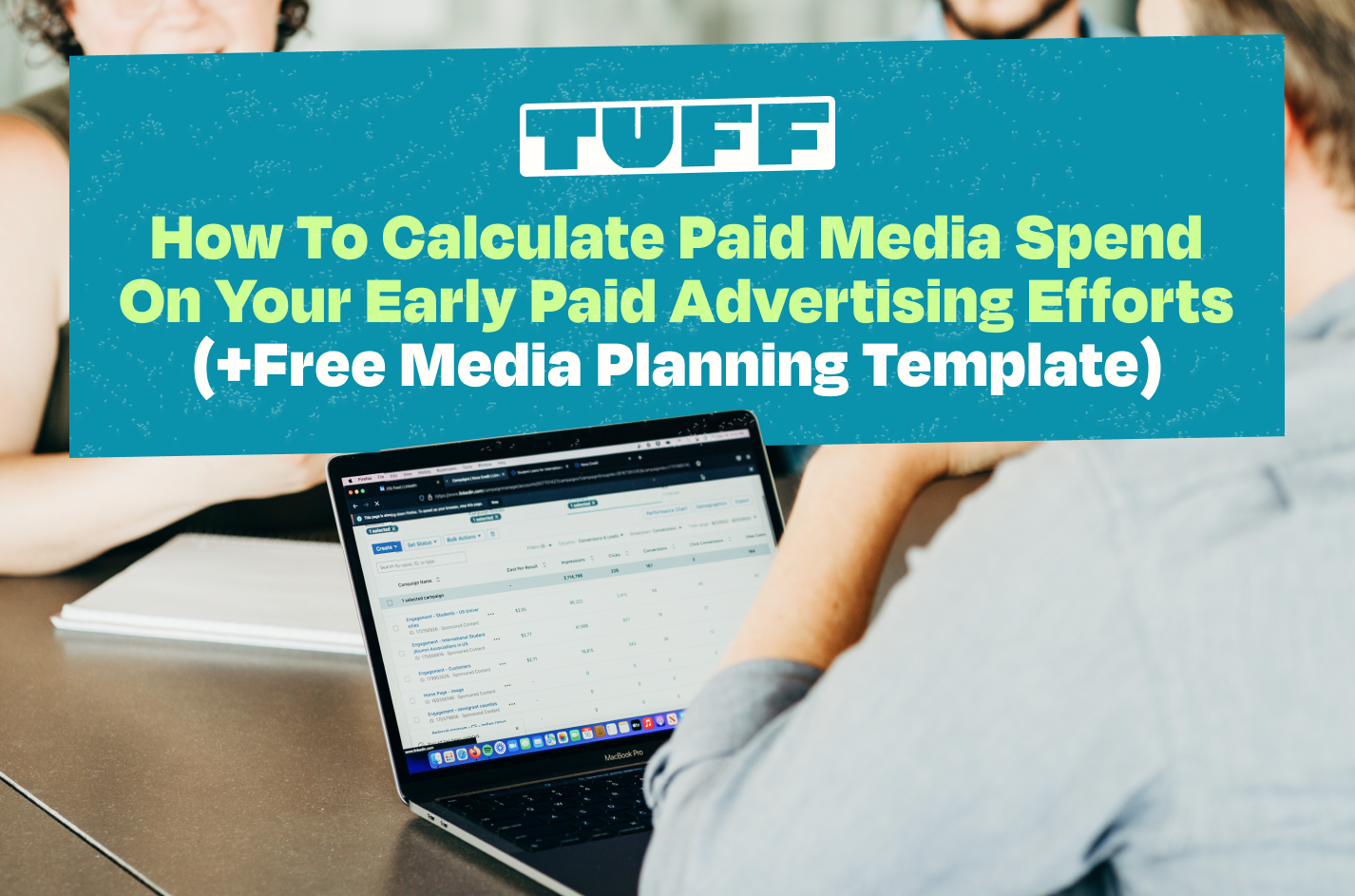How To Optimize Your Google Shopping Product Feed
Google shook up the world of eCommerce when it announced earlier this week that it was opening up it’s Shopping search results to free, unpaid listings. The historically paid-only placements will be made available to unpaid product listings, starting next week, as Google ramps up its plans to compete with Amazon to become a primary online shopping destination.
This exciting development will allow eCommerce companies, like Tuff partners Renogy, to unlock more premium placements in Google Shopping results, at no extra cost. Although paid Shopping product ads will take the top & bottom positions on each page of Shopping search results, free products will now make up the bulk of products featured.
What This Means For Your Shopping Strategy
With bidding & targeting out of the picture for most placements on Google Shopping search results, it is now feasible to expect that the majority of your Shopping impressions, and therefore clicks, may come from free Shopping search results as a result of strong product feed optimization. At the very least, it will provide a new source of free, high quality traffic to your products – and how often do those come around?
It’s a new kind of SEO – Shopping Engine Optimization (trademark pending) – and the opportunities are very exciting.
Veterans of Google Shopping and Merchant Center know that this has always been a deciding factor in winning paid Shopping placements.
As an example, I recently created a new product feed for a Tuff partner, and set up Shopping campaigns. When I launched the campaign, I kept the product titles and descriptions the same as the Shopify site. I wanted to see how the products would perform with the original titles and descriptions.
The blue line on the chart below shows the impressions the campaign has received since launch. The red arrow indicates the day I made optimizations to the product feed, including updates to the titles and descriptions.
Almost immediately after I spent some time digging in and optimizing the product titles and descriptions, the impressions shot up. 🚀
It’s safe to assume similar optimizations will be necessary to rank high organically in the new, unpaid Google Shopping listings.
How You Can Optimize Your Product Feed
If you’re a Google Shopping veteran, you already know the value of optimizing your product feed to give your product(s) the best chance at appearing on Google search results by matching with sought after search queries. Since you can’t target keywords on Google Shopping like you can with normal Search campaigns, strong product feed optimization has always been the way to effectively target keywords for your products.
However, with the opening of Google Shopping search results to unpaid listings, we can realistically expect a flood of eCommerce companies registering for a Merchant Center account for the first time to take advantage of this free, premium placement.
This means more competition for the free search result placements as more eCommerce sites rush to link up their products to Merchant Center.
It’s time to dig-in and use product feed optimization to ensure your products climb to the top of the unpaid search results like they deserve to be.
Focusing on the following optimizations will give you a great start.
Product Titles
Sometimes there is no secret, just adhering to best practices to give yourself the best shot. When it comes to Shopping results, this is very true, especially in regards to how you title your products in your product feed.
When optimizing your titles, consider how you search for items on Google when you are actively shopping, and use that as initial guidance.
You want to keep your product titles simple, yet descriptive, featuring a primary keyword string that will help your product surface for your desired search terms. You also want to make sure your title reads naturally, and you avoid ‘keyword stuffing’ your title.
As time goes on and you collect more data, be sure to evaluate the search terms that are triggering your products to surface.
- Are these the keywords you want? Great!
- Are you showing up for searches you don’t want? Add those as negative keywords.
- Have you found search terms you didn’t think of but are driving desired results? Consider adding them to your product title to trigger more often
Product Descriptions
In addition to your product title, your product descriptions are the only other spot to optimize product feed with text. Oftentimes, product descriptions in Google Shopping are underutilized.
Google generously gives us 5,000(!) characters to use in this description. This is a lot of real estate to accurately describe your product while effectively including keywords that you want your product to surface for.
To put it another way, we are just now about to hit the 5,000 character count on this post in the next sentence (that wasn’t planned, but is a cool coincidence).
Just like with your product title, it’s important to keep your product description accurate and descriptive, while avoiding unnatural phrasing and ‘keyword stuffing’ that will negatively impact your products’ search results.
But with 5,000 characters to work with, be sure to create a lengthy description that hits a few of your target keywords, but most importantly, is useful for shoppers and entices them to click.
Product Images
Speaking of enticing shoppers to click on your products, what could entice them to click more than a high-quality product image?
A crisp, clean, high-quality product image is paramount to your success on Google Shopping. This image should consist of the product centered on a white background with no text over the product.
Although the image doesn’t contain text, it does send one of the strongest signals to Google that helps determine your ranking in search results – click-through rate.
The higher your product’s CTR, the more Google’s algorithm learns that this product is intriguing to shoppers who have searched for this particular search term. Because of this, Google’s algorithm will favor your product to surface more often, and in better positions on search results over time.
Over to you!
With free product listings launching on Google Shopping, the competition for unpaid placements will be fierce.
Now, possibly more so than ever, an optimized product feed is paramount to your success on Google Shopping.
Using these optimization strategies, you’ll be well on your way to an optimized product feed and Google Shopping success.

Chris is a PPC Strategist based in Nashville, Tennessee. When he’s not scaling Google Ads & YouTube campaigns, he enjoys longboarding, tinkering with automation tools, and a little bit of gaming.