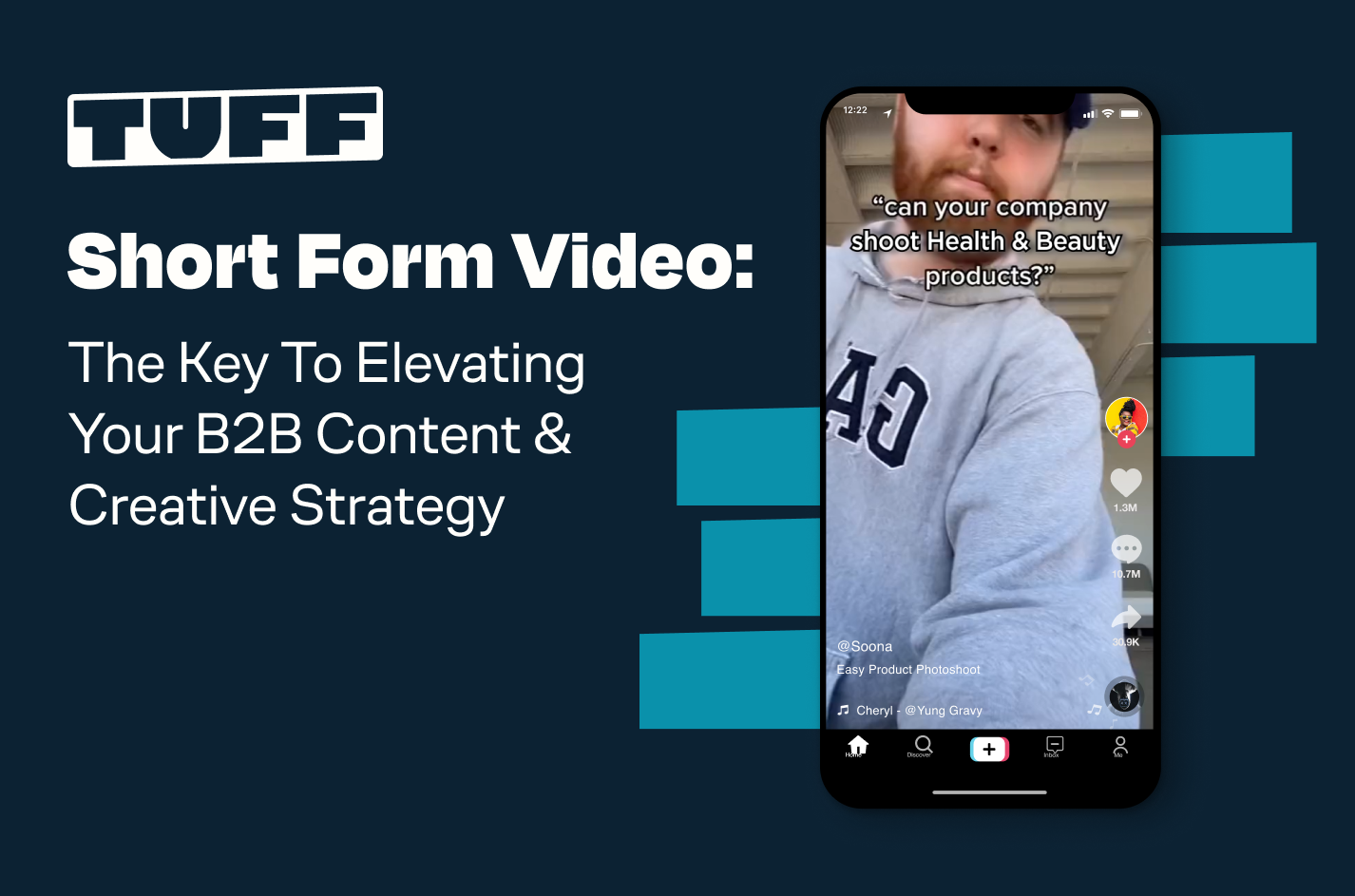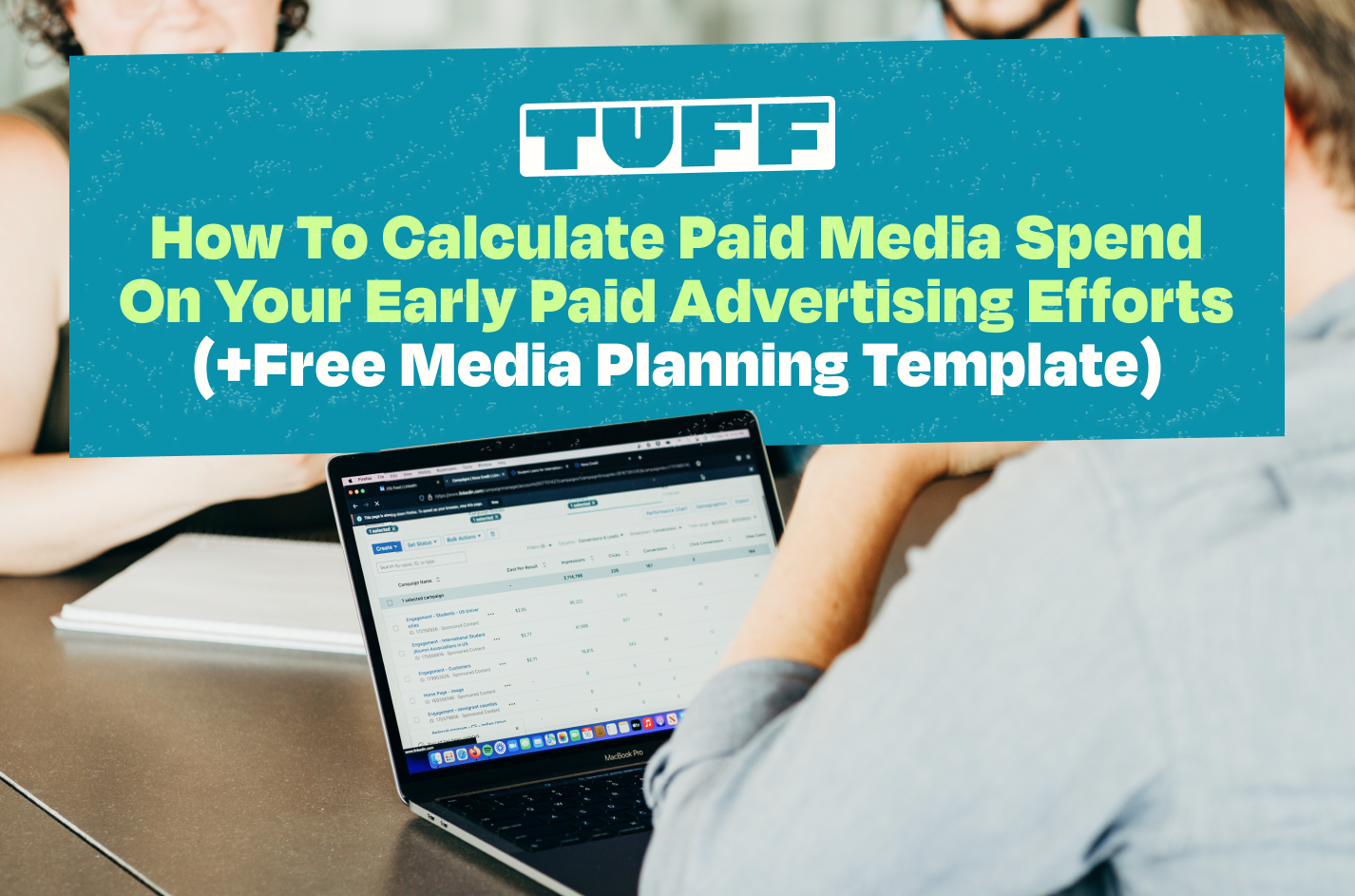5 Simple Strategies to Improve PPC Results
One of the most exciting pieces of working on PPC is that every account is different and some tactics that work for one account may not work for another.
However, every time we roll up our sleeves and start a new campaign or want to see changes in a current campaign, we have 5 go-to strategies we feel confident will improve PPC results.
In this post, we share 5 straightforward ways to improve your PPC performance — all of which are proven and have worked for us.
What’s included?
- Can we reduce non-converting spend?
- Can we improve our keyword match types?
- Can we align our ad copy more closely to our landing page?
- Can we make bid adjustments by device?
- Can we utilize remarketing lists for search ads?
Let’s dive in!
#1: Can we reduce non-converting spend?
This is a quick, yet effective strategy. Can you identify keywords that have lots of impressions and clicks, but no conversions or orders? This is called a non-converting keyword: a keyword that spends a significant amount of your budget without providing a valuable return on your investment. It’s important not to get distracted by the vanity metric of clicks, the end goal is conversion.
Reviewing your account and identifying non-converting keywords will help you:
Eliminate waste:
Optimize or pause keywords that have not converted.
Improve the user experience:
Investigate keywords that have a high CTR and high Bounce Rate because this means that the keyword is relevant to the ad but the landing page is probably not correct.
We recently used this strategy when we took over the Adwords account for Jackson Tree Service. This technique helped reduce their Cost Per Click (CPC) by 45% and increase their Click Through Rate (CTR) by 39%.
#2: Can we improve our keyword match types?
Broad match keywords can be costly because they often generate a large amount of unqualified traffic. Can you, on a weekly basis, use more restrictive match types (modified broad and exact) to filter out unqualified traffic? While clicks may decrease, you’ll be showing your ads to more high intent search terms which will improve sales and increase quality scores.
Broad match is the default match type for keywords unless you select a specific match type. Because broad matched keywords are aimed at capturing a large number of impressions and reach, your ad can show on irrelevant search causing costs to rise fast. Monitor your account for low quality keywords and eliminate any broad match terms that are monopolizing your budget.
For more examples on keyword match types, check out this help doc from Google Adwords support center.
#3: Can we align our ad copy more closely to our landing page?
It’s tough to get potential customers to convert if their pay-per-click experience is not relevant. One of the best ways to make their click experience more relevant is to match the creative and copy of your landing page to the ad copy served on Google.
Here’s an example: If you are a landscaping company in Denver and bidding on the keyword ‘+professional +lawn +service +company +near +me”, you’ll want your ad copy to include the terms “lawn services”, your url extensions to include lawn/service, and your ad description to mention “lawn services”.
In addition to making sure you align your keyword closely with your ad copy, send them directly to a page showcasing your lawn services.
#4: Can we make bid adjustments by device?
If desktop is performing significantly better than your campaign’s average cost per order, and tablet is performing significantly worse, it probably makes sense to increase bids on desktop, while decreasing bids on tablet. This doesn’t mean you have to turn off a device completely. By bringing each segment’s performance closer to the overall average, your campaign should become more efficient and yield more total conversions.
You can see how your campaigns are doing by selecting a campaign, going to your settings tab and clicking “device”. This example shows bid adjustments for desktop and tablet.
#5: Can we utilize remarketing lists for search and display ads?
With remarketing audiences, you have the ability to increase bids for users who are more likely to convert than your average Joe on the street who has never heard of your company and might not be a quality click. This gives you the ability to potentially bid down across product category Search campaigns as a whole but bid higher on audiences more likely to convert. If you have a product category that has a low ROI and isn’t bringing in new 01’s, you can only serve this category to returning visitors.
In order to leverage a remarketing list, you first must place the Adwords Remarketing tag on your website. To access to retargeting tag, open your Adwords account and select “Shared library” from the left menu bar. Under Shared library, select audiences.
If you’re creating a remarketing list for the first time, you’ll see several remarketing options. Under “Website visitors,” click “Set up remarketing” and complete the setup process
Over to you! We’re excited to share our strategies, open up conversations on PPC and learn all together. What PPC strategies do you lean on when looking to supercharge results?
We’d love to work with you.
Schedule a call with our team and we’ll analyze your marketing, product, metrics, and business. Then, present a Growth Plan with actionable strategies to find and keep more engaged customers.

Ellen is the founder at Tuff and one of the team’s core growth marketers. She is a versatile marketer with expertise in multiple channels – from ppc to seo to email to others – responsible for the experiments and testing. She is happiest when she’s on the ski hill or outside pointing her mountain bike downhill.